Welcome to my meticulously curated PLAYLIST of Microsoft Learn, tailored to streamline and organize your journey through Microsoft Business Central's learning process.
Why is it easier to learn when sorted by module, you ask? Imagine stepping into a well-organized library where every book is precisely shelved by genre and subject matter. Similarly, this playlist serves as your digital roadmap, offering clear signposts along the path to proficiency.
By sorting the content by module, you gain several advantages:
1. Logical Progression: Begin with foundational concepts before gradually delving deeper into more complex topics. This sequential approach ensures you build a robust understanding from the ground up.
2. Focused Learning: Dive deep into specific areas of interest without the distraction of unrelated topics. Whether you're honing your skills in financials or mastering inventory management, each module provides a focused learning environment.
3. Easy Reference: Need to revisit a particular concept? No problem! With modules neatly organized, you can easily locate and review specific topics as needed, fostering retention and comprehension.
4. Reduced Overwhelm: Business Central is a vast platform with a multitude of features. Sorting content by module helps alleviate overwhelm by breaking down the learning process into manageable chunks, making it easier to digest and apply newfound knowledge.
5. Customized Learning Path: Tailor your learning experience to suit your individual needs and goals. Whether you're a beginner eager to explore the basics or an experienced user seeking advanced insights, this playlist empowers you to chart your unique learning path.
Here you go 279 results when you filter Microsoft Learn D365 Business Central by Module.
| Develop a Role Center in Dynamics 365 Business Central |
| Manage users and implement security in Business Central |
| Work with entitlements and permission sets in Dynamics 365 Business Central |
| Correct entries in Dynamics 365 Business Central |
| Post periodic journal entries in Dynamics 365 Business Central |
| Create workflows in Dynamics 365 Business Central |
| Use approval workflows in Dynamics 365 Business Central |
- Get link
- X
- Other Apps
Labels
GP to BC- Get link
- X
- Other Apps
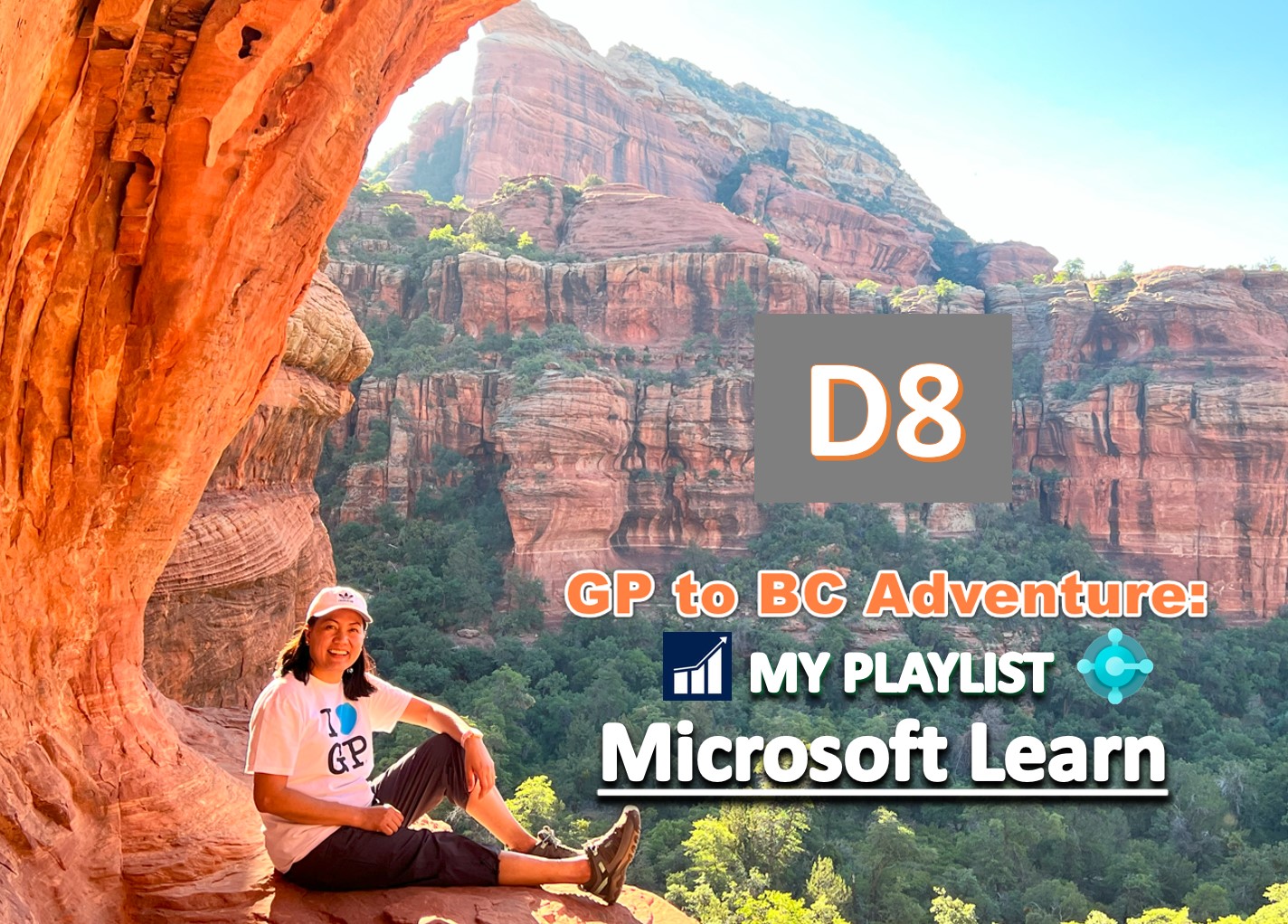

Comments
Post a Comment